Zooming on Graphs
Zooming in
Click and hold the right mouse button then drag the mouse toward the bottom right of the chart. Release the right mouse button.
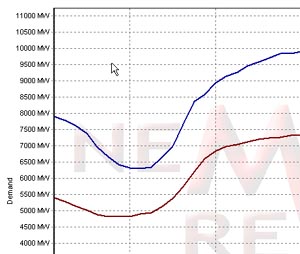
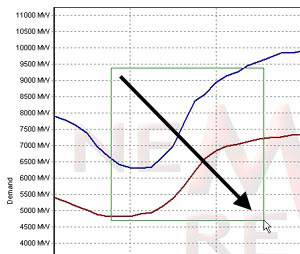
Zooming out
Click and hold the right mouse button then drag the mouse toward the top left of the chart. Release the right mouse button.
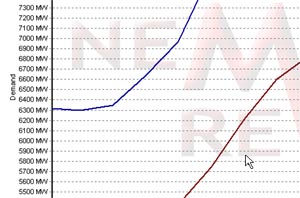
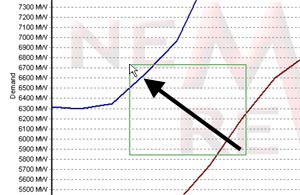
Moving around the graph
While zoomed in, click and hold the left mouse button then move the mouse.