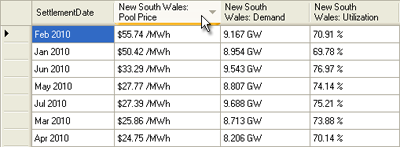Manipulating Data Results
Table View
To view the results of your data selection in tabular form, click the Table View button in the menu on the left, or at the bottom of the screen in design view.

Switch Between Raw and Formatted Data
When you first view your table, the data will be formatted (with units and limited decimal places) to make it easier to read. Click the Hide Formatting button to display the raw, unformatted data. This will remove any units and show as many decimal places as possible.
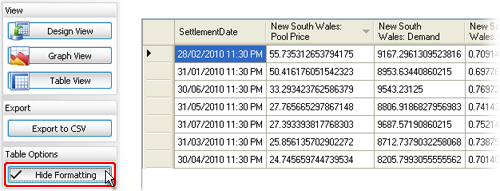
You can copy and paste unformatted data directly into your spreadsheeting program (e.g. Excel) to perform your own additional calculations. See Exporting Graphs and Data for instructions.
Sorting Data
In table view you can sort data by any column. Simply click the header of the column you want to sort by. A small arrow will appear in the column header to indicate whether data is in ascending or descending order. Click the header again to change the order.