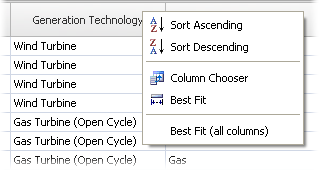Generator Catalogue
The generator catalogue gives you easy access to a wide range of externally-sourced information on generator units operating in the NEM, including the factors used in the formulas used to calculate the derived values.
Click here to see a complete list of the generator attributes included in the catalogue.
Opening the Generator Catalogue
- Open the NEM-Review Analysis Client
- In the menu bar (in the top left) go to Tools > Generator Catalogue
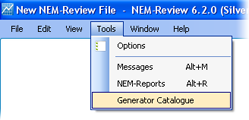
Browsing the Generator Catalogue
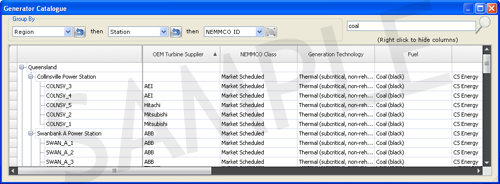
The names of the generator units are listed on the left of the catalogue, grouped into regions and stations within each region.
Use the Group By options (in the top left of the screen) to group by any of the generator attributes.
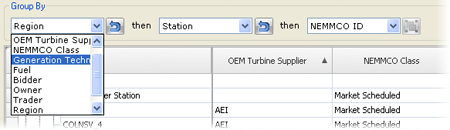
Searching
Enter a word or phrase into the search box (in the top right of the screen) to search.
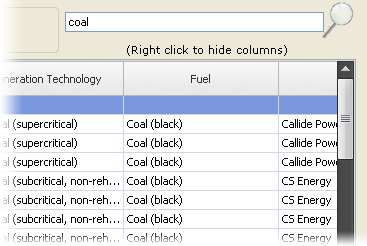
This will filter the list down to include only the generator units that have attributes matching your search.
Sorting
You can sort the list by any of the columns. Just left click the heading of a column, or right click the heading and select Sort Ascending or Sort Descending.