Unable to Connect to the Web Database
If you have tried to connect to the web database and have been presented with the screen below, there are a number of possible reasons for this.
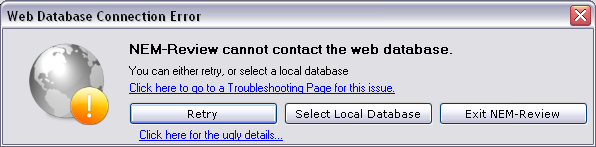
Reason 1. A transitory issue has occurred
There may not actually be a problem, try clicking Retry. If you still cannot connect to the web database, see issue 2.
Reason 2. Your internet security is blocking the connection
The web database is connected to using the URL webdb.nem-review.info, over the default
HTTP port 80. Your Internet security must be configured to allow this application to access that URL over that port.
Direct your IT department to this page and ask them to ensure that your Internet security is configured correctly.
Reason 3. We might be having some issues with our Web Database.
If you think that this may be the case, please contact us and we'll help resolve the problem.
If you are still unable to connect to the Web Database, you can connect to a local database by following the prompts.
If you do not have a local database and you are running a commercial licence, you can download one with the NEM-Review Updater:
If you are running a trial, you must use the web database. Learn how to Configure your Database Connection here.