Where are my Licences?
If you are trying to activate NEM-Review but cannot see any licences to activate, it may be for one of the following reasons.
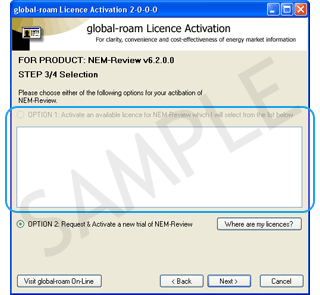
Your licence may already be activated
If the licence (including trials) that you are looking for has already been previously activated (possibly on another machine) it will not appear in the listing. You will need to deactivate the licence so that it will appear.
To do this you can login (using your gr-ID account username and password) to global-roam's secure site and click on the "My Licences" link at the top of the page. Follow the instructions on this page to deactivate the licence.

Once the licence is deactivated, restart NEM-Review, re-enter your gr-id details, and your licence will be available for use.
Your licence may have expired
The licence you are looking for will not appear if it has expired. Please refer to the emails that you received upon obtaining the licence to find out when it expired.
If your licence has expired and you wish to renew it, please contact us.
You may not have a licence yet
If you have not yet purchased a NEM-Review licence, you can select Option 2 to start a new 7-day trial licence, or follow these instructions to purchase a full annual licence.
Still stuck?
If you are still unable to activate a licence, contact our support team and we will help you get set up.