Configure your Database Connection
Once you've activated your NEM-Review Analysis Client, you'll be asked to configure your database settings.
When using the trial version of NEM-Review you should select the "Web Database" button once presented with the following screen.
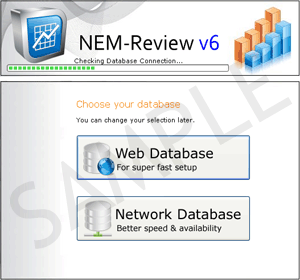
If you see an error instead of this screen, please follow these steps.
If the "Web Database" button is greyed out or if you get an error when connecting to the web database,
please follow the troubleshooting guide to configure your database connection.
Once NEM-Review connects to the database, setup of your trial is complete and you're ready to start analysing. For tips on using NEM-Review,
see Getting the Most From Your Licence.