Why can't I set up the database for my trial?
After you've activated a new trial of NEM-Review, you should be asked to set up your database connection.
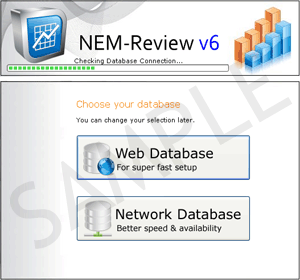
If NEM-Review crashes or shows and error instead of this screen, you may have previous NEM-Review settings on your computer that need to be deleted.
Follow these steps to delete your old settings:
- Stop NEM-Review if its running.
- Go to C:\Documents and Settings\All Users\Application Data\Global-Roam\NEM-Review\.
- Delete the file NEM Review V6.options.
- Start NEM-Review
- You should now see the Web database or Network database screen, and you can continue to set up your database.
If this does not solve your problem,
contact us and we will give you a hand.