Install Analysis Client
On Windows Vista and Windows 7, to run the installer you must right click the file and select Run As Administrator.
|
Step 1 = Install the .NET framework
When you run the install file, you may be asked to begin by installing the .NET framework. Click "install", and once the .NET framework is installed your actual NEM-Review v6 installation will begin.
|
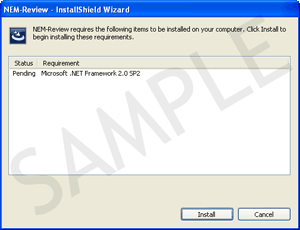
|
|
Step 2 = Installing the Analysis Client
Step through the screens that appear, accepting the defaults selected.
|
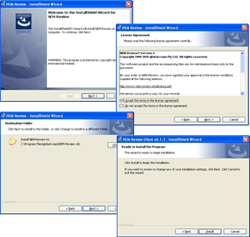
|
|
Step 3 = Accept the Licence Conditions
The installer references these licence conditions, which you accept in the installation process.
|
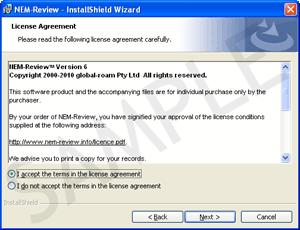
|
Next: Activate Analysis Client >>
<< Back: Download Analysis Client