Activate Analysis Client
|
Step 1 = Open NEM-Review Analysis Client
|
|
Double click the icon on your desktop or in your start menu, it looks like this:
|

|
|
|
Step 2 = Deactivate Analysis Client
If your 14-day trial licence has expired, NEM-Review will display the activation dialogue shown in Step 3. If this is the case, skip this step and go straight to Step 3.
|
If NEM-Review starts normally you will need to deactivate your trial licence. Follow these steps:
From the menu bar go to Tools > Options.
|
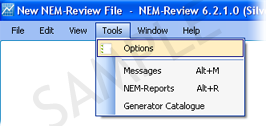
|
|
In the options window, under the Licence tab, click Deactivate.
NEM-Review will automatically shut down.
|
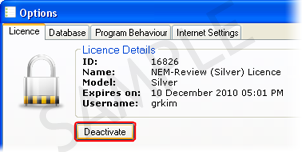
|
|
Step 3 = gr-ID details
You will be informed you don’t have an active licence, and need to activate. Click "Next" to start the process.
|
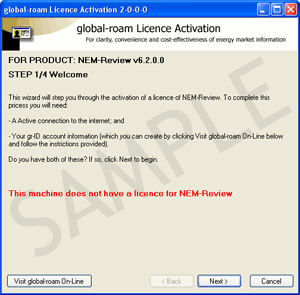
|
|
Input your usename & password. If you have forgotten what this is, you can retrieve it from our secure site here (by providing your email address).
|
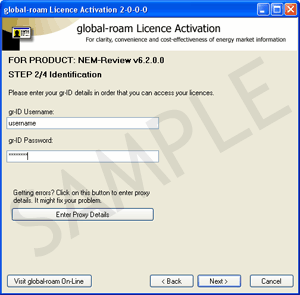
|
|
Step 4 = Select your Commercial licence
To activate a purchased licence, just select "Option 1" and then pick the required licence from the list.
If you can’t find one of your licences in the list, click here to understand why you can’t see them.
|
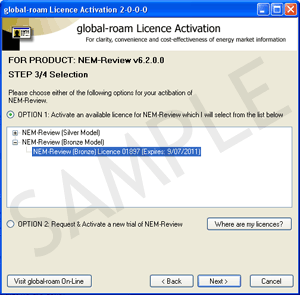
|
|
Step 4 = Enjoy
Once you have selected your licence, NEM-Review will start.
|
|