How do I export an image of a graph?
An image of the graphs you create in NEM-Review can be exported using the advanced chart editor. You can do this using the following steps:
- Create the graph you wish to export
- Click "Open Advanced Editor" in the Graph Options Section of the left hand side. The Advanced Graph Editor will open.
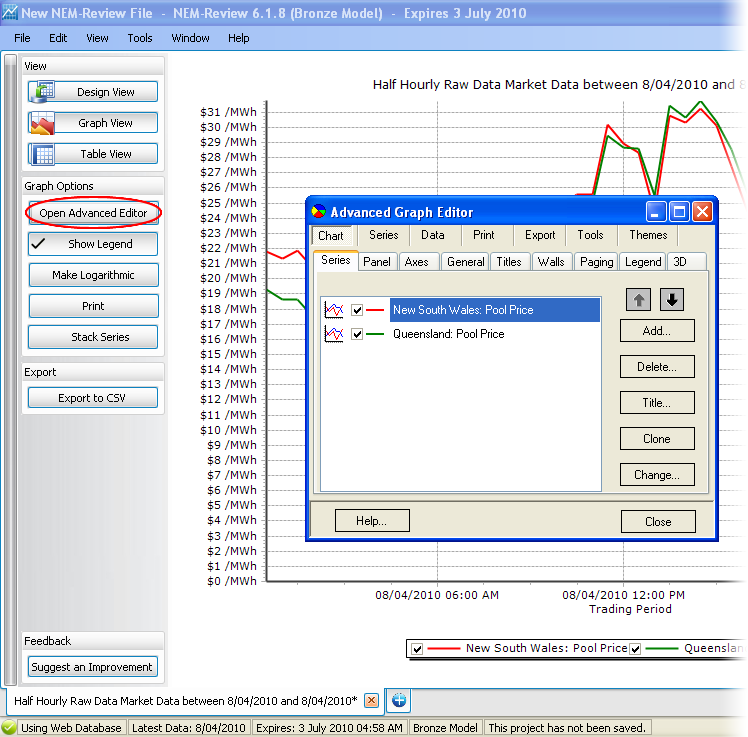
- In the advanced editor go to the "Export" section
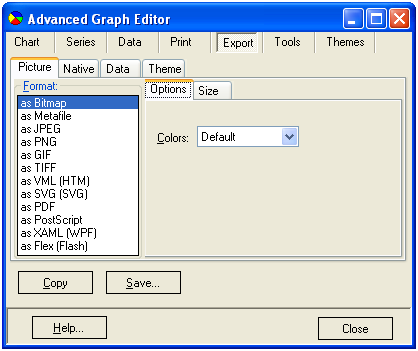
- Chose the type of image you want to create and use the “Save…” option to export the graph as an image on the file system.